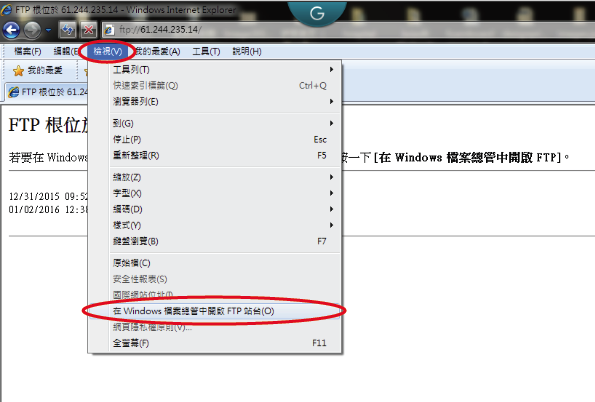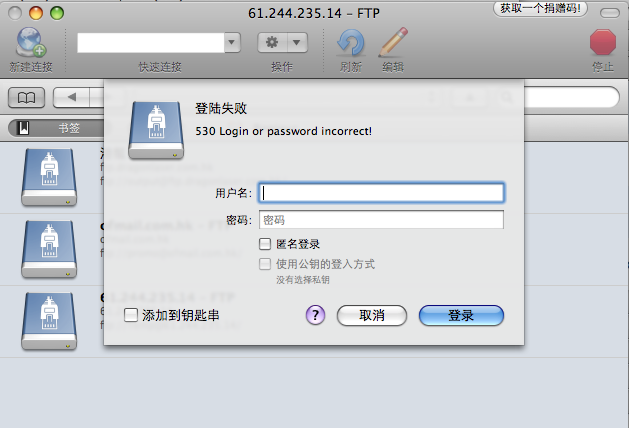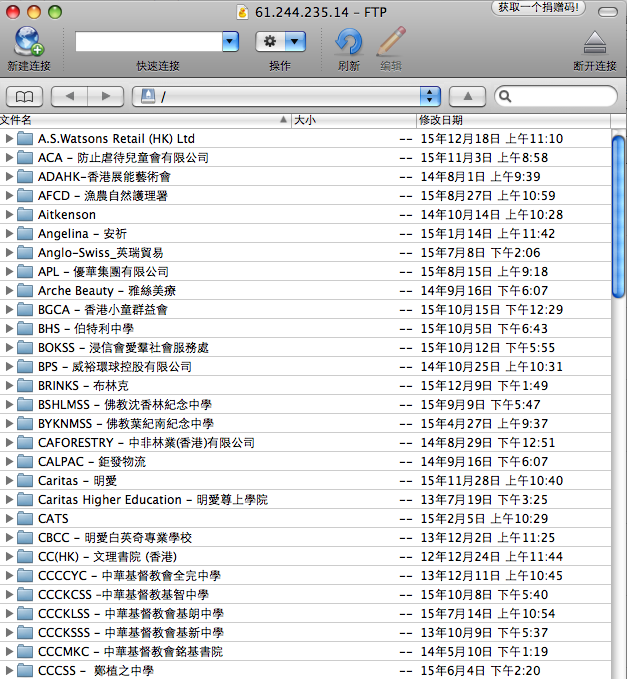1.
|
You can use a web browser to connect to our webpage and click the FTP file transfer icon at the right-bottom. 請先到我們網站的主頁,按下FTP Upload/Download的圖片。$  |
| 2. | Enter the FTP username and password. (You may obtain the infornmation by telephone or through email from us) 請輸入username 及 password(資料可透過電話或電郵向我們取得),然後按"Enter"$ 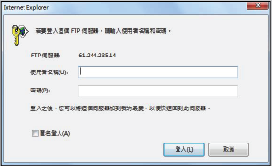 |
3. | Now, you can see the files in your Folder. If you want to upload your file. Please follow step 4. 請留意,進入FTP伺服器後可以瀏覽檔案。如要上/下戴,請看第4點。$ 
|
| 4. | Follow the instructions on the page. 注意:由於FTP功能上有某些限制!如有需要可透過FTP的軟件來完成存取動作。 |